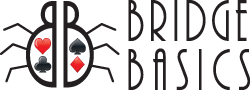You may browse the Bridge Basics eStore as a guest w/o logging in, but you must have an account in order to complete the checkout process. This may be done at the time of checkout (1). If you do not have an account, we’ll use your email and the password you assign to create your account.
Once your account has been created, you may log into your account by using the area in the right column of any shop page (2). When logged in, your billing/shipping information (but not your payment info) will be automagically filled in for you speeding up your checkout.
We will not share or sell your personal account information. It is used only to 1) facilitate our ability to deliver your order and/or contact you if there is a problem or future product updates and 2) speed up the checkout process for you during subsequent visits.
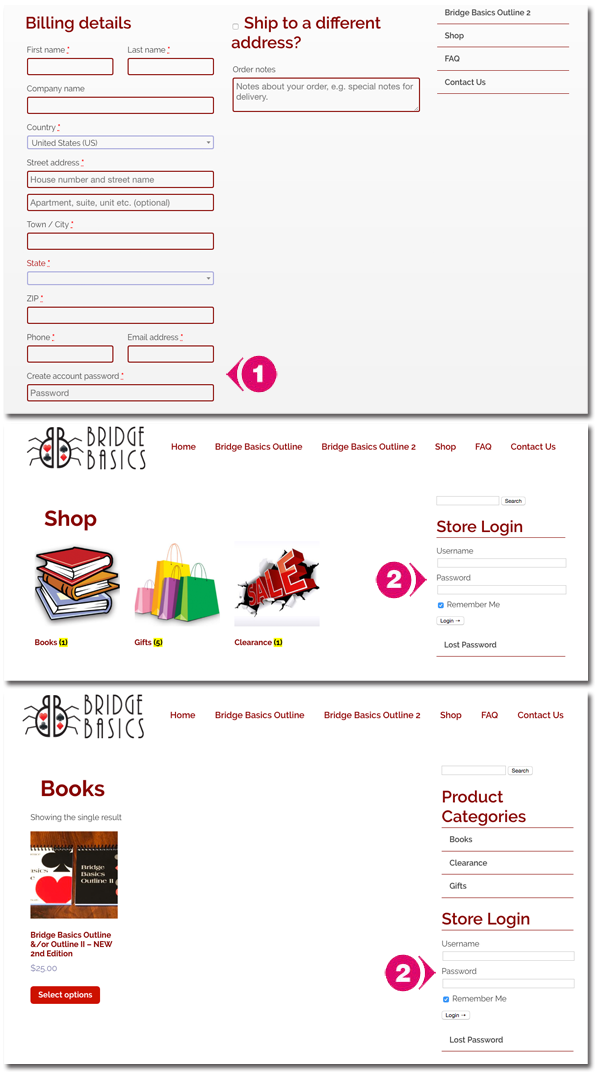
The Bridge Basics checkout process is a two step process. When you are ready to checkout, we display what is in your shopping cart (1), ask you for billing and shipping information (2), (and password if not logged in) and finally ask about the method of payment (3).

We use Paypal to process all payments (except for manual checks). Over 90 million people worldwide use Paypal to securely send or receive money. Paypal is owned by eBay and is the preferred method for virtually all eBay transactions. Paypal deploys the latest anti-fraud technology to ensure that both the purchaser and seller are protected.
Although it is often easier to have & use a Paypal account, you DO NOT need a Paypal account in order to pay for your purchase. You may actually use ANY Paypal supported Credit or Debit Card to pay for your purchases.
Referring to the diagram below, on the left (1) you see the amount of your purchase as entered in the bridge-basics store. To the right is a login area (2) which you may use IF you have a Paypal account (if you do, Paypal has probably already entered your login ID).
If you DO NOT have a Paypal account, there is a a link (3) just below the Paypal login. By clicking on that link, Paypal will open up a credit card form which should be partially filled in with the information you entered at bridge-basics.com. Finish by entering the credit card information you wish to use for the purchase.
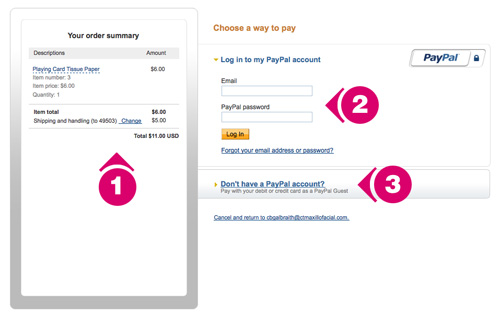
If you do not have a Paypal account and are choosing to use a credit/debit card. You will be asked for the credit card info (1), the billing information attached to that card (2). Paypal may have picked up and pre-filled in the information from our checkout. And finally, you must hit the “review and continue” button at the bottom (3).
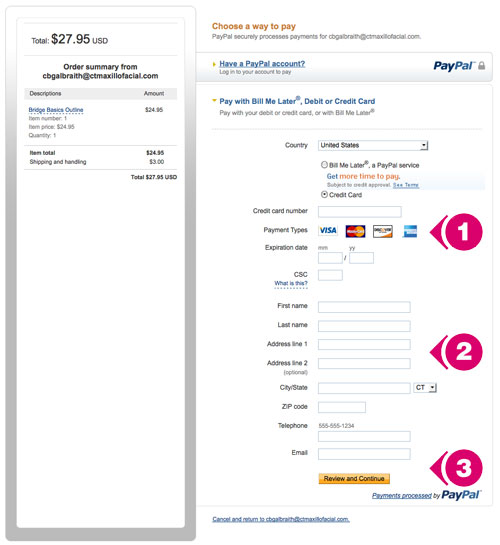
You should then be taken to a third screen where you can verify/change the shipping information (1), the CC used and amount that will be charged (2). Hitting the “Pay Now” button (3) completes the process.
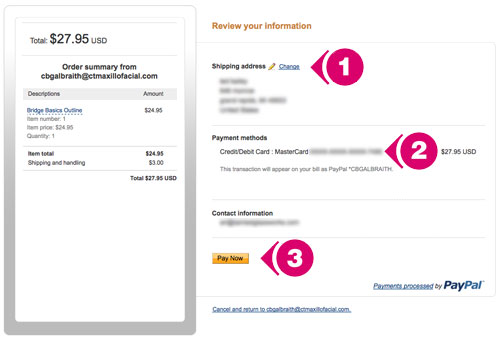
Once the charge is approved, a link will appear to take you back to bridge-basics.com and to a successful transaction screen. We will receive notification of same and will process your order.